- Create Wiki Page
- All Pages

The End Portal is the portal that is used in order to enter the End dimension. Being able to access the End dimension is critical in gameplay progression due to the fact it is where you will fight the Ender Dragon in order to beat the game.
A working End portal will consist of 12 end portal frames, each filled with an eye of ender in their respective slot.
In order to create an end portal, you will need:
You will need to be in creative mode to obtain End Portal Frames, as it's not possible to obtain this item in regular survival mode.
To make an end portal, place three end portal frames in order to build one side of the portal. Proceed to then turn in a circular motion and place End Portal frames on each side. Then add the Eye of Enders into each End Portal frame by clicking on each frame with the Eye of Enders in your hand, but be careful not to stumble in after adding the last one.
Here is the step-by-step pictorial guide you need to follow to make an end portal in Minecraft:
Step-1 You will first need to build the frame of the End Portal. To do this, first place three end portal frames in order to build one side of the portal. Proceed to then turn in a circular motion and place End Portal frames on each side.
TIP: Be sure that the tabs in green which are on top of end portal frames are facing the inside of the portal.
Step-2 Now you need to add the Eye of Enders into each End Portal frame by clicking on each frame with the Eye of Enders in your hand.
Make sure you pause before placing the 12th and final Eye of Ender into the last empty portal. This is because if you place the final Eye of Ender while standing inside the portal, you will be automatically teleported to the End dimension, with no time to prepare yourself for what is to come.
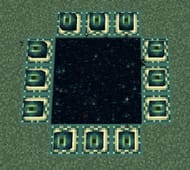
A. To find a stronghold you will have to throw an Eye of Ender in the air. When you throw an Eye of Ender you will see it go in a certain direction, hover in the air, then drop to the ground. This will be the way you need to go, you will need to follow this direction until the Eye of Enders you throw in the air continually hover over one spot; this indicates where you must now dig down.
It should be mentioned that the Eye of Ender’s has a chance of breaking when thrown in the air, so you will most likely need a few to find a stronghold.
Once you’re inside the stronghold you will have to do a bit of looking around as the End Portal will be somewhere inside, upon finding the End Portal you will have to fill in the missing Eye of Enders as discussed above in this guide.
A. You are unable to move portal frames in Survival, they are unbreakable and immovable.
End Portals are used to access the End dimension in the game and can only be created on desire in creative mode. In regular survival mode, if you would like to complete an end portal to access the end, you must find one inside a stronghold as detailed above in the guide.