- Create Wiki Page
- All Pages

To make a lead, place two strings in the first two boxes of the first row, and a string and slimeball directly below. Then place a string in the last box of the last row and simply move the lead made to your Minecraft inventory.
A lead in Minecraft is a leash usable on any passive “mob” or mobile creatures, like sheep, cats, dogs, and more.
It can be used one way to trail the creatures behind you, or two-way to tie them up to a fencepost for instance.
The materials you will need in order to craft a lead in the game are:
A string can be reasonably easy to find, but to get it, you will have to partake in a bit of combat. We've detailed some of the ways below to get it.
In Minecraft Mines:
If you're next to an abandoned mine, then you can find a whole lot of them inside. Mines typically have quite a few cobwebs in them. They can be harvested by striking them with a sword.
Slaying Spiders:
This method is perhaps the easiest, and most common of all. You have to wait for the night to dawn, upon which creatures with glowing red eyes will wander the world. Killing them will result in strings being dropped as loot. It is advisable to use a sword to eliminate them.

Slimeball:
To build a lead, you need one of these as well. Fallen Slimes can be found bouncing about in the Swampland biomes, and defeating them will cause a slimeball to drop. Multiple slimeballs can be gathered from one battle alone.
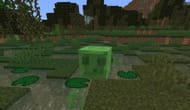
Here is the step-by-step pictorial guide you need to follow to make a lead in Minecraft:
First, open your crafting table so that you have the 3x3 crafting grid similar to the picture below:
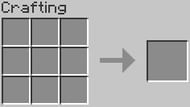
To find out more about how to make a crafting table, use this guide.
In the crafting menu, you should see a crafting area that is made up of a 3x3 crafting grid. To make a lead, you need to place a total of 4 strings and 1 slimeball. Place one string each in the top and middle square in the left column. Place one string into the top square in the middle column. Place one string into the bottom square in the right column.
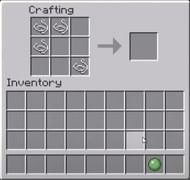
Place one slimeball into the middle square in the middle column.
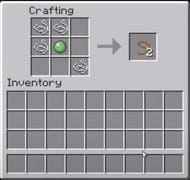

Give command for lead: /give @p minecraft:lead 1
Leads are quite useful when you're looking to get mobs or animals into certain areas in Minecraft. You can use these on:
Once you have your animal on, you can bring them over to a fence and connect them to it.
No, you can't use lead on a villager, so you can't drag them to a new location; however, you can use a mine cart or boat to accomplish your task.
You can leash the horse by tying one end of the lead to the horse by simply right-clicking on the horse while the lead is equipped. You can now see one end of the lead bound around the neck of the horse and the other end of the lead in your hand. While you are holding the lead in your hand, you can guide the movements of the horse and get it to walk in the direction that you want.
You can untie the lead by right-clicking the horse again or attach it to the fencepost. With one end of the lead tied around the horse's neck and the other end of the lead in your hand, position your pointer on one of the fence posts and right-click the fence.
Congratulations! You have learnt successfully how to craft a lead. The lead is a useful tool for leashing up various mobs and animals that you'd like to bring to a certain place. This is especially the case for things that can't be tamed, because they will not follow you. So take a lead, and make some of the aforementioned creatures follow you around.