- Create Wiki Page
- All Pages

To make a Note block, place eight pieces of wooden planks around the outside perimeter of the crafting table, then place Redstone in the middle square. Then simply drag it into your own inventory.
Note Blocks were added to Minecraft alongside charcoal, lapis lazuli, dispensers, cake and squids in the highly anticipated Beta 1.2 update back in 2011. Note Blocks play a musical note when hit by a player, or when activated by a redstone signal. Notes emitted can be heard up to 48 blocks away.
Over the years, note blocks have been utilized by players to cleverly create detailed recreations of popular songs and even to create new melodies within the game of Minecraft itself. To this day, over 10 years later, the note block is still a unique and fan favourite block within the game.
- 8 Wooden Planks (of any kind)
- 1 Redstone Dust
In case you are unsure, this is how you can get wood planks in Minecraft:
Simply place 1 piece of wood inside of your regular 2x2 crafting inventory, as shown below
Obtaining redstone dust is a slightly more complex task. For more information on exactly how to obtain redstone dust, check out this helpful video.
Here is the step-by-step pictorial guide you need to follow to make a note block in Minecraft:
Step 1.) First, open any crafting table menu.
TIP: For more information as to how to make and use crafting tables, check out this guide.
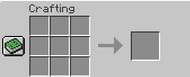
Step 2.) Inside the crafting table menu, place the redstone dust in the middle and surround it by wood planks. Make it identical to the image below.

TIP: Any type of wood planks can be combined here, they do not need to be of the same type.
To make songs within Minecraft, note blocks can be used in combination with active redstone signals to allow for a sound to be played without any direct interaction from a player.
The musical sound a note block will output depends directly upon two things. Firstly, the block the note block is placed on top of, and secondly the way the note block has been tuned.
Check out this video in order to see how specific blocks underneath the note block affect the sound it produces.
It is extremely easy to tune a note block, all you must do is repeatedly interact with the block until it outputs a desirable musical sound.
A There are 16 different unique blocks that affect the note block differently when placed underneath and 25 different pitches per unique block.
A. To keep the note block on the same note, simply avoid interacting with said note block again or breaking the block underneath it.
Note Blocks are an adored and unique Minecraft item due to the fact they allow players to bring the art of music directly into their blocky world. The implementation of note blocks can also make for large scale projects for players to embark upon, such as recreating popular songs within the game.