- Create Wiki Page
- All Pages

When it comes to what you can use to decorate the interior of your abodes within Minecraft, your options are surprisingly limited. That is why many people come up with unique DIY methods of creating their own furniture or items with such a theme, and in this article, we shall discuss how to make a staple of any house. A TV. Not just any TV, however. A wide-screen tv that you can set up at your leisure.
Unless you are very good and already have unlocked everything in Minecraft, there is a good chance you’re going to need to use creative mode to create your television due to how rare some of these items are:
Step 1
Make sure that the wall has a hole that is 2 blocks wide but 3 blocks high.

This will soon be extended to four blocks high when you punch an extra layer in the ground beneath the hole of the wall.
Step 2
In the hole, you will want to place six layers of ice on each side so that it nearly fills up the hole, but not entirely. Next, you will want to place armor stands into the snow-layer covered hole. One for each block and as straight as possible.

Keep in mind however that it might sink too deep and ignore the layers entirely, and to circumvent this you can place each stand in front of the hole, place a piston behind each stand and then place a Redstone block next to each piston to power them up which should knock the stands into the holes and at the right heights.

Step 3
Next place an armor stand right behind the rightmost armor stand already in the hole as straight as possible. Next place a cobblestone wall on the left of the stand and a piston to its right.

Place a Redstone block to activate the piston which should shove the stand into the wall. Delete the wall, the piston, and the red stone and your stand should be standing just between both armor stands in the hole.

Step 4
Go around the other side of the wall and place two red stone blocks just in front of the armor stands of the hole.

With the stand in place, you will then want to place two pistons behind the armor stand and then place red blocks near them to push the stand just in between both armor stands into the hole, mashing all of them together yet cohesively.
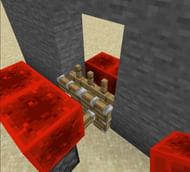
After that destroy the red stone blocks on the other side of the wall.
Step 5
Take your three ender dragon heads and place them on the heads of the armor stands. All heads should be facing the same direction.

Next, go to the second set of blocks that are above the dragon heads and replace the terracotta blocks with two terracotta blocks.
Step 6
After that, replace the terracotta blocks above the stone blocks with pistons facing downward, and replace those blocks above the pistons with Redstone blocks to activate said pistons.

This will shove all blocks downwards, which you will repeat twice to get your desired results. Once this is done, destroy the Redstone blocks, stone blocks, and pistons and you should have your flatscreen TV.

This is without a doubt a very complicated process to create a realistic-looking flatscreen TV that technically doesn’t play anything. That being said, even though you have to follow everything to the letter, once you have finally gotten what you wanted, it will all be worth it once you build a house around it.