- Create Wiki Page
- All Pages

Carpet has numerous uses in Minecraft. It can be used to personalize your builds with colorful flooring, decorate your tamed llama, or even serve as a fuel source. Carpets are easy to make and provide countless possibilities for creative building.

In a Nutshell:
To make a carpet in Minecraft, open your crafting table containing the 3x3 grid. Place two wools beside each other in the second row. Now simply click and drag the carpet into your inventory. To make a coloured variant, use wool of the color of your choice.
Making carpet is easy. Follow these simple steps to craft your own:
You need at least 2 wool to make carpet. The wool comes from sheep. Sheep can be found in grassy biomes. You can use shears to harvest wool from a sheep (or simply kill it and take the wool it drops). Sheared sheep regrow their wool by grazing.


Right-click a crafting table to open the crafting grid menu.


Place your wool into the left-center and center slots on the crafting grid. If you do this correctly, the output box will display 3 units of carpet. The color of the carpet will match to the color of the wool used to create it.

Grab the carpet from the crafting output box and place it into your inventory. That’s it! Your carpet is ready to use.
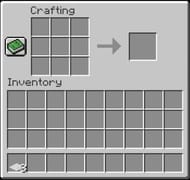
The color of the carpet will always match the color of the wool used to craft it. Colored wool can be harvested from sheep or crafted using dyes.
To craft colored wool for your carpet, simply place your wool in the center-left slot of the crafting grid and place the dye of your choice in the center slot.

After you create colored wool, you can follow the step-by-step instructions above to craft it into a carpet of the same color.
A. Yes. Apprentice shepherd villagers have a chance to sell carpets when trading. They will sell you 4 carpets for 1 emerald.
A. Ice will remain slippery even if the carpet is placed on it.
A. No. Mobs will not spawn on the carpet.
Crafting carpet in Minecraft is a fairly straight-forward process. Once you have mastered the process, you will have endless new options to decorate your builds.
Web Search
plagiarized
Sources
Searches Found
Comparison