- Create Wiki Page
- All Pages

To make a compass, place redstone in the center and the 4 iron ingots in a fashion that cover all fours of the redstone. Then simply move it to your inventory.
Not many players use compasses anymore, however, they are incredibly useful for first time explorers trying to remember where certain places and things are around their world.
Noting down coordinates is one way to remember locations, but its always handy to have a compass on hand to fall back on. Compasses are also a vital piece of the crafting recipe of maps, which are always really fun to play with. Here is how you make a compass.
The materials you will need in order to craft a compass are:
To make a compass, place redstone in the center and the 4 iron ingots in a fashion that cover all fours of the redstone. Then simply move it to your inventory.
Here is the step-by-step pictorial guide you need to follow to make a compass in minecraft:
To make a compass, the first thing you’re going to need is a crafting table. The first step to making a crafting table is converting those recently acquired logs into wooden planks.
To make wooden planks, simply place the logs that were collected into one of the slots in the survival inventory crafting table, as shown:
Once the logs are converted into wooden planks, you can then progress to making a crafting table. This guide explains more about how to make a crafting table.
You will need a crafting table to make the simplest type of pickaxe for collecting your first pieces of cobblestone. You need this cobblestone to make a furnace. The first part of making a pickaxe is making the sticks for the handle. You can use the survival inventory crafting table or the crafting table you just created to make your sticks.

To make sticks, place two blocks of wooden planks above each other on either the left or right side of the square, as shown above.

Now you have to make a pickaxe; this can be done by interacting with a crafting table. Next, in the crafting table, place a row of planks along the top of the crafting GUI and place two sticks under the middle plank, as seen above. This will create a pickaxe to use to collect your cobblestone—a required block for making a furnace.
To find out more about how to make a furnace, use this guide.
Next you have to find some iron and coal.
Although you do only need seven pieces of iron for this recipe, iron is a really important resource, so it’s suggested that you collect enough of it. To collect iron, however, you need a stone pickaxe.
To make a stone pickaxe, you use the same recipe as stated before but replace the wood with cobblestone. An example is provided below.

Iron and coal spawn quite frequently and can be found around caves, in cliffsides, or even at the surface in stone-topped biomes.
Once you’ve found your coal, mine it, and begin to look for iron.
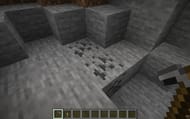
Iron generates in the generally same locations as coal and can be found really easily both in surface caves and below the surface.

Once you’ve found all 7 pieces of your iron, you have to smelt them. To smelt, use your furnace to smelt the iron down to ingots.
Open the furnace GUI:
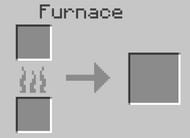
Fill the top slot with the iron you wish to smelt:

Then place your form of fuel (in this case, coal) into the bottom slot:

Wait for the progress bar to fill, then collect your iron:

Compasses aren’t something that you can make at the start, as they do require redstone. First, you must progress from a wooden pickaxe to a stone, and then to an iron pickaxe. Redstone ore can only be collected with an iron pickaxe.
To make an iron pickaxe, simply follow the same crafting recipe for all other pickaxes, just replacing the top row with iron ingots. The image below has the recipe.

Now you have to go and find some redstone.
Redstone generates at lower Y levels than iron and coal, between bedrock and Y-level 16. Redstone, luckily, is a really abundant material that isn’t difficult to find. Mining in ravines or even just strip mining at the right Y-levels will help you to come across Redstone easily.

Once you have mined your redstone and collected at least one piece of redstone dust, you can finally craft your compass!
Simply place down your crafting table and open the crafting GUI.
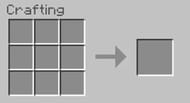
Then, place the remaining iron ingots in a diamond shape in the center of the GUI, and place your one piece of redstone in the middle, as shown below.

Voila! Your Compass is made, go get it.
Give command for a compass in Minecraft:
/give @p minecraft:compass 1
Congratulations! You have now succeeded in making a compass! Compasses are great tools for finding out where you are in the world and how to get home, but make sure to remember which direction your house is. Compasses have become somewhat obsolete in their own use over the years, but they can be used to make maps, too, which are always fun to play around with.
Happy exploring!