- Create Wiki Page
- All Pages

Although not a pivotal block in a Minecraft survival world, smokers can help players cook their food a lot quicker than with a plain furnace.
With the object being really cheap to make early in the game, every player should have them in their world, whether it be for speedrunning or just another kitchen appliance in their base. They work quickly, cooking a stack of meat in half the time a regular furnace would.
The materials you will need in order to craft a smoker are:
To make a smoker, place 1 furnace in the center and 4 wood, logs or stripped logs around it in the 3x3 crafting grid. Any type of wood can be used. Now simply click the smoker and drag it into your inventory.
Here is the step-by-step pictorial guide you need to follow to make a Smoker in minecraft:
The first block you will need to craft a smoker is a crafting table. The first step to making a crafting table is converting 3 of those recently acquired logs into wooden planks. Make sure to keep 4 logs whole for crafting the smoker block later on.
To make wooden planks, simply place the logs that were collected into one of the slots in the survival inventory crafting table, as demonstrated below.
Once the logs are converted into wooden planks, you can then progress to making a crafting table. This guide explains more about how to make a crafting table.
You will need a crafting table to make the simplest type of pickaxe for collecting your first pieces of cobblestone. The first part of making a pickaxe is making the sticks for the handle. You can use the survival inventory crafting table or the crafting table you just created to make your sticks.

To make sticks, place two blocks of wooden planks above each other on either the left or right side of the square, as shown above.

Now you have to make a pickaxe; this can be done by interacting with a crafting table. Next, in the crafting table, place a row of planks along the top of the crafting GUI and place two sticks under the middle plank, as seen above. This will create a pickaxe to use to collect your cobblestone—a required block for making a furnace.
The first step to crafting a furnace, once you’ve collected at minimum eight pieces of your cobblestone, is to open a crafting table menu.

To make a furnace, place eight pieces of cobblestone around the outside perimeter of the crafting GUI, leaving a blank space in the middle square.

Once you have made a furnace, you can proceed to making a smoker with some of your remaining materials.
Placing that new furnace block you just made into the center space of the crafting table and surrounding it with four wooden logs in a diamond shape will supply you with the smoker block. All four corner spaces should be empty, as indicated below.

You can now place down your new smoker and cook whatever food item you have collected in your world.
Also Read: How to make an Anvil in Minecraft?
Right-clicking the smoker, the same way you enter the crafting table, will bring you to the smoker’s GUI. It should look the same as shown in the image below.
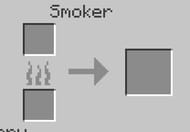
After opening the GUI, fill the top left-most space of the smoker with your raw food item. This will allow you to cook it once you add your fuel.

In the available space under your desired block or food item, put your form of fuel. This can be coal, charcoal, a bucket of lava, or anything made of wood. This will fuel the smoker to cook your desired food item.

Now you must wait for the arrow to fill completely. The arrow in the center of the furnace menu is an indicator to show how far along the furnace is in the cooking process.
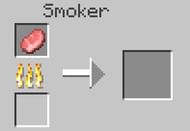
This bar fills up individually for every block and food item placed into the furnace. Once this bar is completely full, it will reset. Then your block/food will be fully ready to be removed from the furnace for use.

Now that your object has cooked or smelted completely, you may now reap the rewards of smelting and put that block to good use.
Smokers can cook every food item that can be cooked in Minecraft. They are used to cook raw meats like beef, chicken, mutton, rabbit, and a variety of fish. Cooked meat has a much better saturation level than its raw counterpart, so it is beneficial for you to cook your meat before you eat it, especially if you are low on hunger. In addition, they can cook potatoes to make baked potatoes.
Smokers cannot be pushed by pistons; neither can furnaces or blast furnaces.
Smokers can be found in the decorative blocks panel in the creative menu.
Smokers have a luminance level of 13 when operational and being used. They do not emit light when not burning fuel.
Congratulations! You have now succeeded in making a furnace. For your first bit of fuel, you might want to use your pickaxe to mine an extra three pieces of cobblestone to create a stone pickaxe; then you can use your wooden pickaxe as your first bit of fuel to cook your food.
Happy cooking!